Help Page
◆How to buy videos (for the first time user)
1. Click Here to move shopping cart page.
2. Around the middle of page, you can see “For first time users, please fill the form below.”. Fill this form.
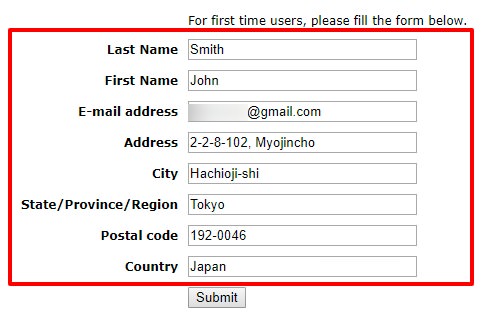
3. Click “Submit” button.
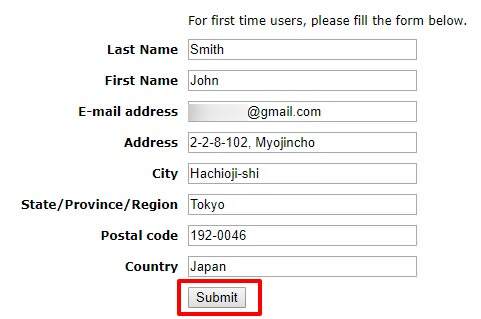
4. You receive an email from us, so open it and click the link to payment page.
(Please keep our email safe because it has password for you.)
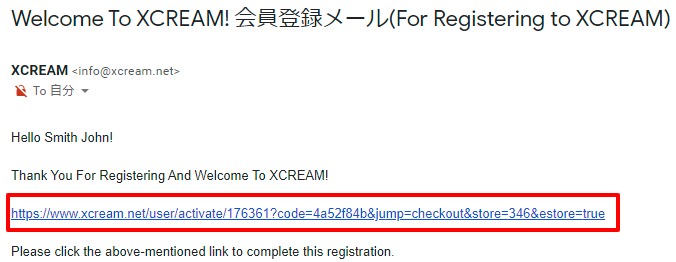
5. On payment page, fill your credit card info (Available Credit Card are VISA, Master, NICOS, AMEX, JCB).
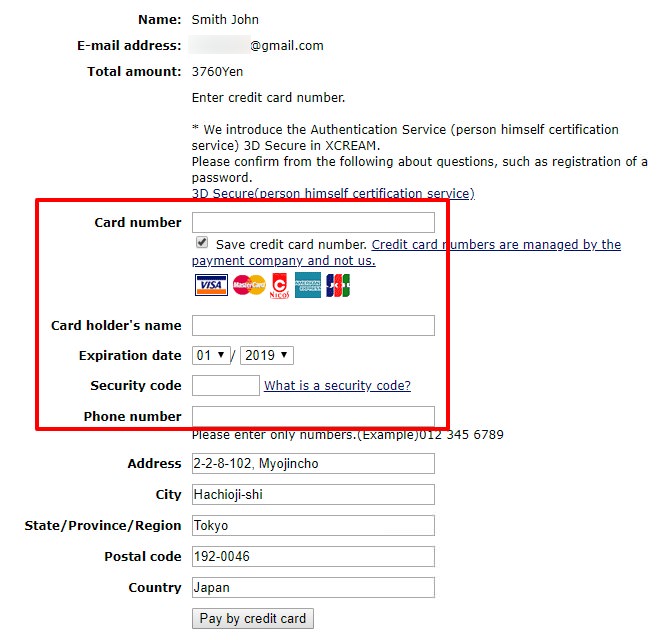
6. Click “Pay by credit card” button.
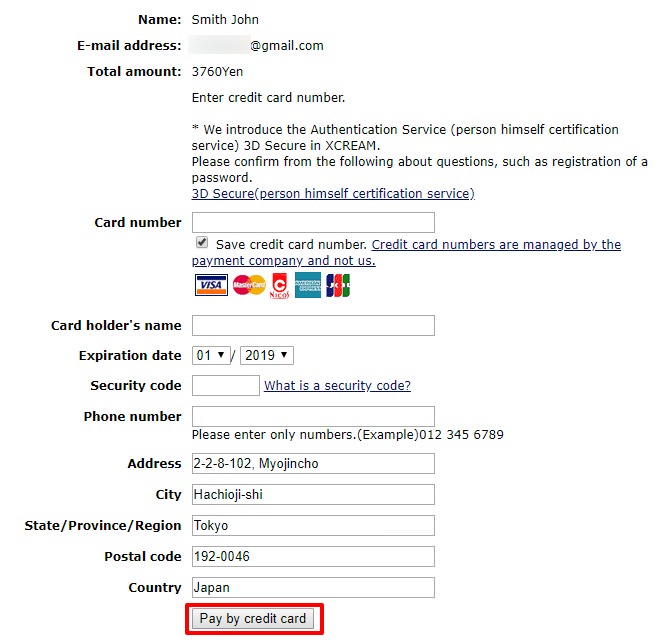
7. Follow instructions on screen, finish to buy videos.
8. After finish to buy, automatically move to the page you can see/download videos. Enjoy:)
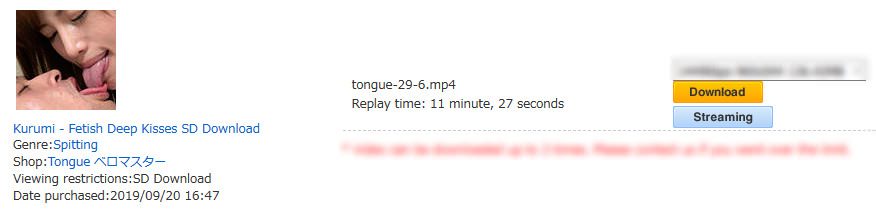
◆How to buy videos (after the second time user)
1. Click Here to move shopping cart page.
2. You can see “Log in if you have shopped on this website before.”, fill this form with your email address and password in registration confirmation email. (Or if you have already logged in, Click “Submit” button and move to section 3).
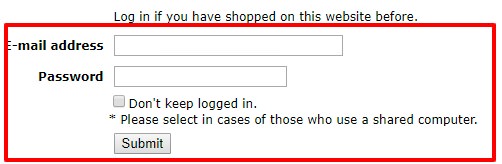
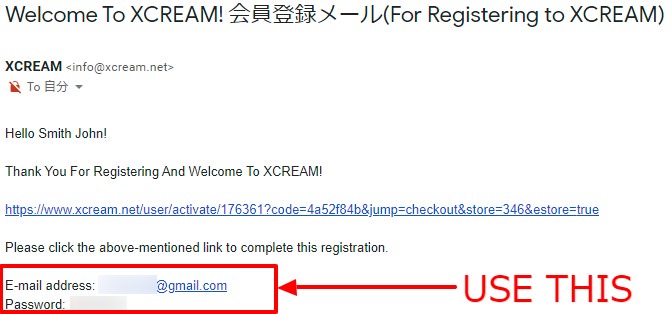
*If you forgot your password, reissue it on this page.
3. You can see payment page. Follow instructions on screen, finish to buy videos.
4. After finish to buy, automatically move to the page you can see/download videos. Enjoy:)
◆Frequently Asked Questions
Q: I forgot my password.
A: Reissue it on this page.
If you have any other questions, please read this page, or contact us.